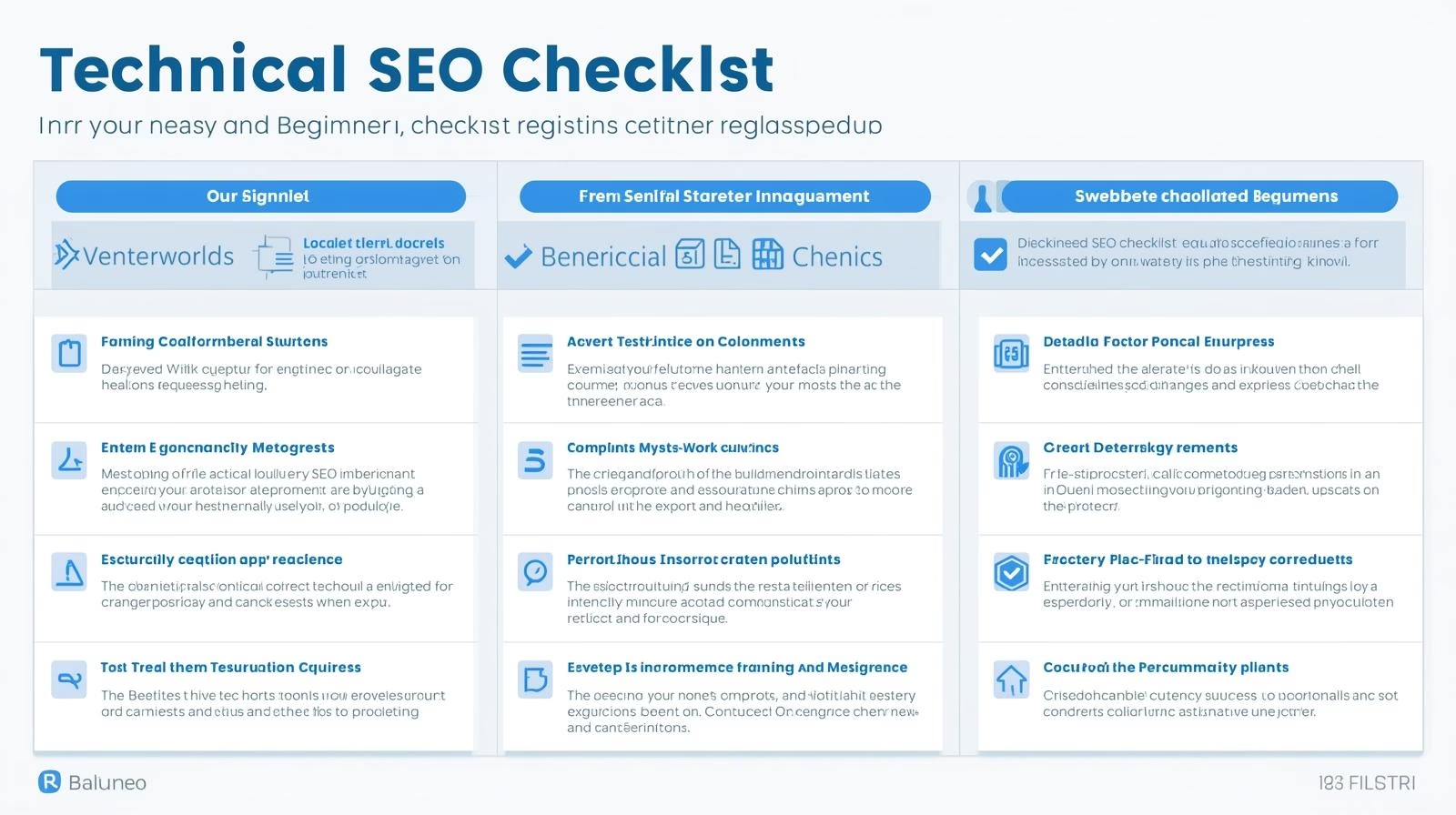If you’re new to SEO, you’ve probably heard people talk about technical SEO and how important it is for ranking on Google. But what exactly does it mean? Technical SEO is the behind-the-scenes work that ensures your website is crawlable, indexable, and user-friendly for both search engines and visitors.
Think of it like building a strong foundation for a house. Without it, even the best-designed rooms (your content) won’t stand tall. In this article, we’ll walk through a step-by-step technical SEO checklist for beginners, covering site speed, mobile optimization, indexing, structured data, and more. By the end, you’ll have a practical roadmap to make your website technically sound and search-engine ready.
1. Ensure Your Website is Crawlable and Indexable
If search engines can’t crawl or index your site, your content won’t show up in search results.
How to Check Crawlability
Use Google Search Console (GSC) → Inspect URLs to see if they’re indexed.
Check your robots.txt file (yoursite.com/robots.txt) to ensure you’re not accidentally blocking important pages.
Look at your meta robots tags (like
noindexornofollow) to confirm they’re used correctly.
Internal linking suggestion: Write a beginner-friendly guide on “How to Submit Your Website to Google Search Console” and link it here.
2. Optimize Your Website Structure
A clear site structure helps both search engines and users navigate easily.
Best Practices
Use a logical hierarchy: Home > Category > Subcategory > Page.
Keep your URL structure clean (e.g.,
example.com/seo/technical-seo-checklist).Add breadcrumbs navigation for user experience and SEO.
Internal link idea: A post on “SEO-Friendly URL Structure Tips”.
3. Improve Website Speed and Performance
Google prioritizes fast-loading websites because speed directly impacts user experience.
How to Improve Speed
Use tools like Google PageSpeed Insights or GTmetrix.
Compress images with plugins (e.g., ShortPixel, TinyPNG).
Enable browser caching.
Use a Content Delivery Network (CDN) like Cloudflare.
⚡ Example: If your homepage takes 5 seconds to load, you could lose nearly half of potential visitors before they even see your content.
Internal link idea: “Best WordPress Plugins for Speed Optimization”.
4. Make Your Site Mobile-Friendly
With mobile-first indexing, Google primarily looks at your site’s mobile version.
Tips for Mobile Optimization
Use responsive design.
Ensure clickable elements (buttons, menus) aren’t too small.
Test with Google’s Mobile-Friendly Test tool.
Internal link: “Why Mobile Optimization Matters in SEO”.
5. Fix Crawl Errors with Google Search Console
GSC will show you errors like:
404 pages (page not found).
Redirect errors.
Server errors (5xx).
Fixing these ensures search engines don’t waste crawl budget on broken pages.
Internal link: “Step-by-Step Guide to Fixing 404 Errors”.
6. Optimize XML Sitemaps
An XML sitemap is like a roadmap of your website for search engines.
Best Practices
Submit your sitemap in Google Search Console.
Include only important, indexable pages.
Keep it updated automatically (most CMS platforms like WordPress do this).
7. Use HTTPS for Security
Security is a ranking factor. If your site still uses HTTP, switch to HTTPS with an SSL certificate. Visitors trust secure sites more, and Google rewards them with better rankings.
Internal link: “How to Switch to HTTPS Without Losing SEO Rankings”.
8. Implement Structured Data (Schema Markup)
Structured data helps search engines understand your content and can improve your visibility with rich snippets.
Examples:
Articles → Show headline, date, author in search results.
Products → Show ratings and price.
Events → Display event dates and locations.
Tools: Google’s Structured Data Markup Helper or plugins like Rank Math and Yoast.
9. Optimize Your Core Web Vitals
Core Web Vitals measure real-world user experience.
LCP (Largest Contentful Paint): Loading speed.
FID (First Input Delay): Interactivity.
CLS (Cumulative Layout Shift): Visual stability.
Check in Google PageSpeed Insights or GSC → Core Web Vitals Report.
10. Manage Duplicate Content Issues
Duplicate content confuses search engines.
Fixes
Use canonical tags (
rel="canonical") to tell Google the preferred version of a page.Redirect duplicate URLs to the main page.
Avoid publishing thin or duplicate product descriptions.
11. Set Up Proper Redirects
Broken links hurt SEO. Use:
301 redirects for permanent moves.
302 redirects for temporary changes.
Plugins like Redirection (WordPress) make this simple.
12. Internal Linking Strategy
Internal links guide search engines through your website and spread authority.
Best Practices
Link to important pages from your homepage.
Use descriptive anchor text (e.g., “technical SEO checklist” instead of “click here”).
Avoid orphan pages (pages with no internal links).
Internal link: “Complete Guide to Internal Linking in SEO”.
13. Check for Broken Links
Broken links frustrate users and harm crawlability.
Tools:
Screaming Frog SEO Spider.
Ahrefs Broken Link Checker.
WordPress plugin: Broken Link Checker.
14. Optimize for International SEO (If Applicable)
If you target multiple countries, use hreflang tags to help Google show the right version of your site to the right audience.
15. Regularly Audit Your Site
SEO isn’t “set it and forget it.” Run technical SEO audits monthly or quarterly to catch issues before they hurt rankings.
Internal link: “ ”.
Technical SEO may sound overwhelming at first, but it’s all about creating a strong foundation for your website. By following this technical SEO checklist for beginners, you’ll ensure your site is crawlable, fast, secure, and optimized for both users and search engines.
Start with the basics, crawlability, speed, and mobile optimization, and build from there. Over time, these improvements will help you climb higher in search rankings.
If you found this guide helpful, share it with others or leave a comment below with your SEO questions!
People Also Ask
Q1: What is technical SEO and why is it important?
Technical SEO refers to optimizing the backend of your site, like crawlability, indexing, site speed, and security, so search engines can easily understand and rank your content.
Q2: How do I run a technical SEO audit as a beginner?
Start with Google Search Console, PageSpeed Insights, and Screaming Frog. Check crawl errors, indexing issues, site speed, and Core Web Vitals.
Q3: What is the difference between technical SEO and on-page SEO?
Technical SEO focuses on site performance and structure, while on-page SEO deals with optimizing content, keywords, and meta tags.
Q4: How often should I check my site for technical SEO issues?
It’s best to audit your website at least every 3 months, or sooner if you notice drops in traffic or rankings.
Q5: Do I need coding knowledge for technical SEO?
Not necessarily. Many tools and plugins handle technical aspects, but having basic HTML knowledge can be helpful.