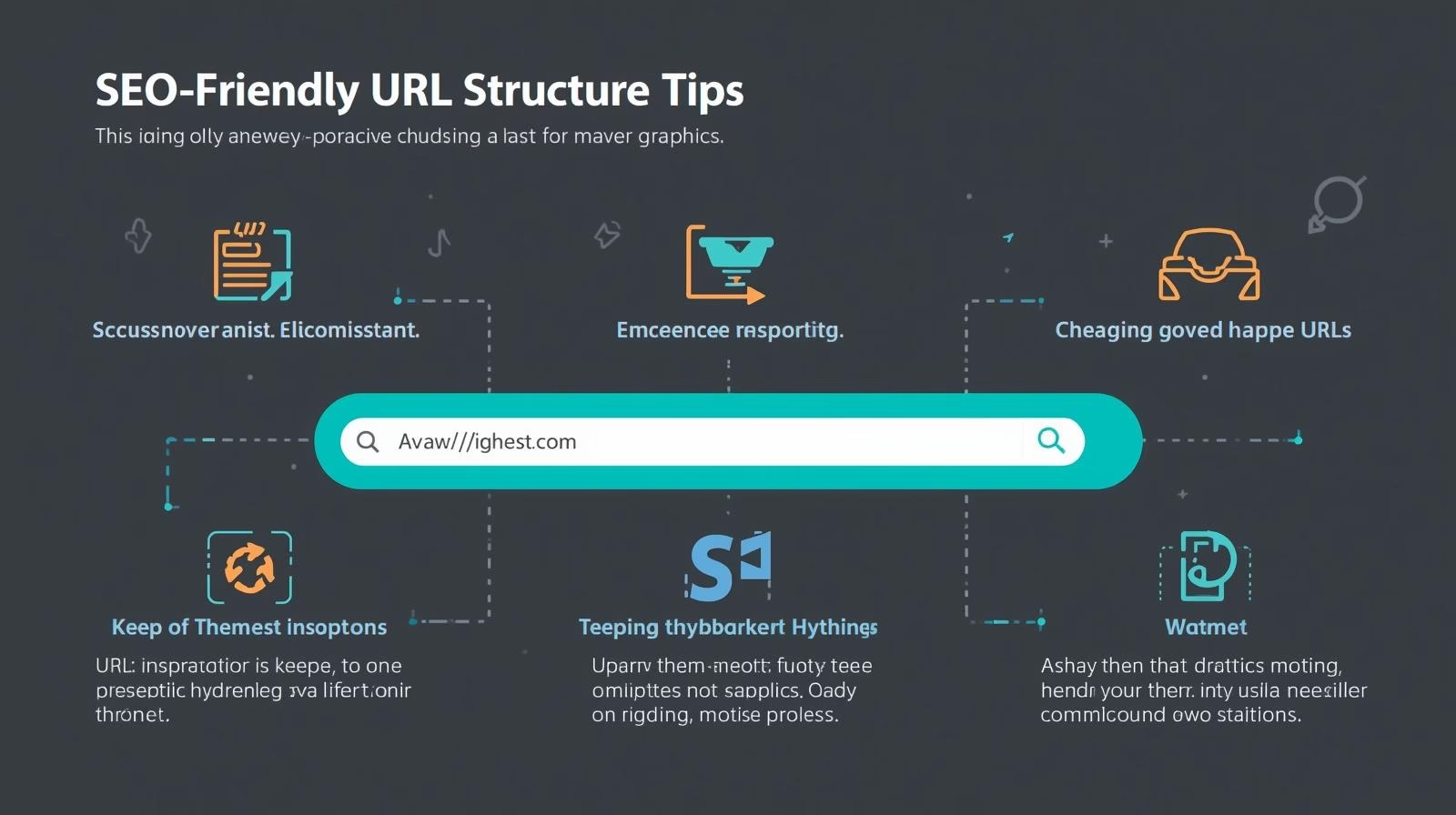Your website’s content may be top-notch, but if your URL structure is messy, it could hold back your SEO performance. An SEO-friendly URL not only helps search engines understand your page but also makes your links more appealing and clickable for users.
In this guide, we’ll dive into SEO-friendly URL structure tips that improve your site’s rankings, user experience, and overall website performance. By the end, you’ll know exactly how to optimize your URLs for both search engines and visitors.
Why URL Structure Matters for SEO
A URL isn’t just a web address, it’s a ranking signal. Here’s why it matters:
Search engine understanding: Clean URLs give Google and other search engines clear context about your page.
User trust: Short, descriptive URLs look more credible and get more clicks.
Improved CTR: Keyword-rich URLs often lead to higher click-through rates.
Navigation: Easy-to-read URLs help users remember and share links effortlessly.
Think of your URL as the foundation of your webpage, it guides both users and crawlers to the right place.
SEO-Friendly URL Structure Tips
1. Keep URLs Short and Simple
Long, complicated URLs are harder to read and less effective for SEO.
Example:
❌ www.example.com/blog/2025/09/12/this-is-an-unnecessarily-long-url-about-seo-url-structure-tips
✅ www.example.com/seo-url-tips
Best practice: Aim for 3–5 words that summarize the page’s content.
2. Use Keywords Naturally in URLs
Including your target keyword in the URL helps search engines connect the page to user intent.
Place the main keyword close to the domain.
Avoid keyword stuffing, stick to one primary keyword.
Example:
✅ www.example.com/digital-marketing instead of www.example.com/best-digital-marketing-seo-strategy-guide
3. Stick to Lowercase Letters
Uppercase and lowercase letters are treated differently by some servers, leading to duplicate content issues.
✅ Always use lowercase letters in your URLs.
4. Use Hyphens Instead of Underscores
Google treats hyphens (-) as word separators, while underscores (_) are not.
Example:
✅ www.example.com/seo-friendly-url
❌ www.example.com/seo_friendly_url
5. Avoid Stop Words When Possible
Words like and, or, but, of, the usually add no value to your URL.
✅ www.example.com/seo-url-tips
❌ www.example.com/the-best-seo-url-tips-for-you
6. Keep URLs Static, Not Dynamic
Dynamic URLs with session IDs or parameters are harder for users and crawlers.
❌ www.example.com/product?id=12345&cat=seo
✅ www.example.com/seo-tools
If dynamic URLs are unavoidable, use canonical tags to prevent duplicate content issues.
7. Maintain a Logical URL Hierarchy
Your URLs should reflect your site’s structure.
Example for a blog site:
Home:
www.example.com/Category:
www.example.com/seo/Post:
www.example.com/seo/url-structure-tips
This hierarchy helps both crawlers and users navigate your site easily.
8. Add HTTPS for Security and SEO
Google favors secure websites. Always enable HTTPS to build trust and improve rankings.
✅ https://www.example.com/seo-url-tips
9. Avoid Keyword Cannibalization in URLs
Don’t create multiple URLs targeting the same keyword. It confuses search engines and dilutes ranking potential.
Example:
Good:
www.example.com/seo-basicsandwww.example.com/seo-toolsBad:
www.example.com/seo-basicsandwww.example.com/basic-seo
10. Use Canonical URLs for Duplicate Content
If you have similar pages, use rel=“canonical” to signal the primary page to search engines.
11. Optimize URLs for Mobile Users
Shorter URLs are easier to copy, paste, and share on mobile devices. Since most traffic comes from mobile, this matters more than ever.
12. Local SEO URL Best Practices
If targeting local customers, include location keywords in your URLs.
Example:
✅ www.example.com/seo-services-new-york
This is especially useful for businesses like restaurants, salons, or service providers.
Internal Linking Suggestions
To strengthen your SEO strategy, connect this article to other pages on your site. For example:
Link to a guide on [On-Page SEO Checklist] for readers who want deeper insights.
Link to an article on [Technical SEO Best Practices] to help them improve site health.
Add a related blog post on [Keyword Research Strategies] to support the URL optimization tips.
These internal links distribute authority and improve user navigation.
FAQ Section – SEO-Friendly URL Structure
1. What is the best length for an SEO-friendly URL?
Aim for 50–60 characters or fewer, with no more than 3–5 words. Short, descriptive URLs perform best.
2. Do keywords in URLs help SEO?
Yes, but only when used naturally. A single keyword in the URL improves clarity and click-through rate.
3. Should I change existing URLs for SEO?
Only if they’re poorly structured. If you change URLs, always set up 301 redirects to avoid losing traffic.
4. Are numbers in URLs bad for SEO?
Not necessarily, but avoid unnecessary numbers. Use them only when relevant, like years (/seo-tips-2025).
5. How important is HTTPS for SEO-friendly URLs?
Very important. Google considers HTTPS a ranking factor, and it builds trust with users.
A well-structured URL can make a huge difference in your SEO strategy. By keeping your URLs short, keyword-rich, secure, and user-friendly, you’ll not only please search engines but also provide a better experience for your audience.
Remember: URLs may seem small, but they are powerful ranking signals that contribute to long-term SEO success.