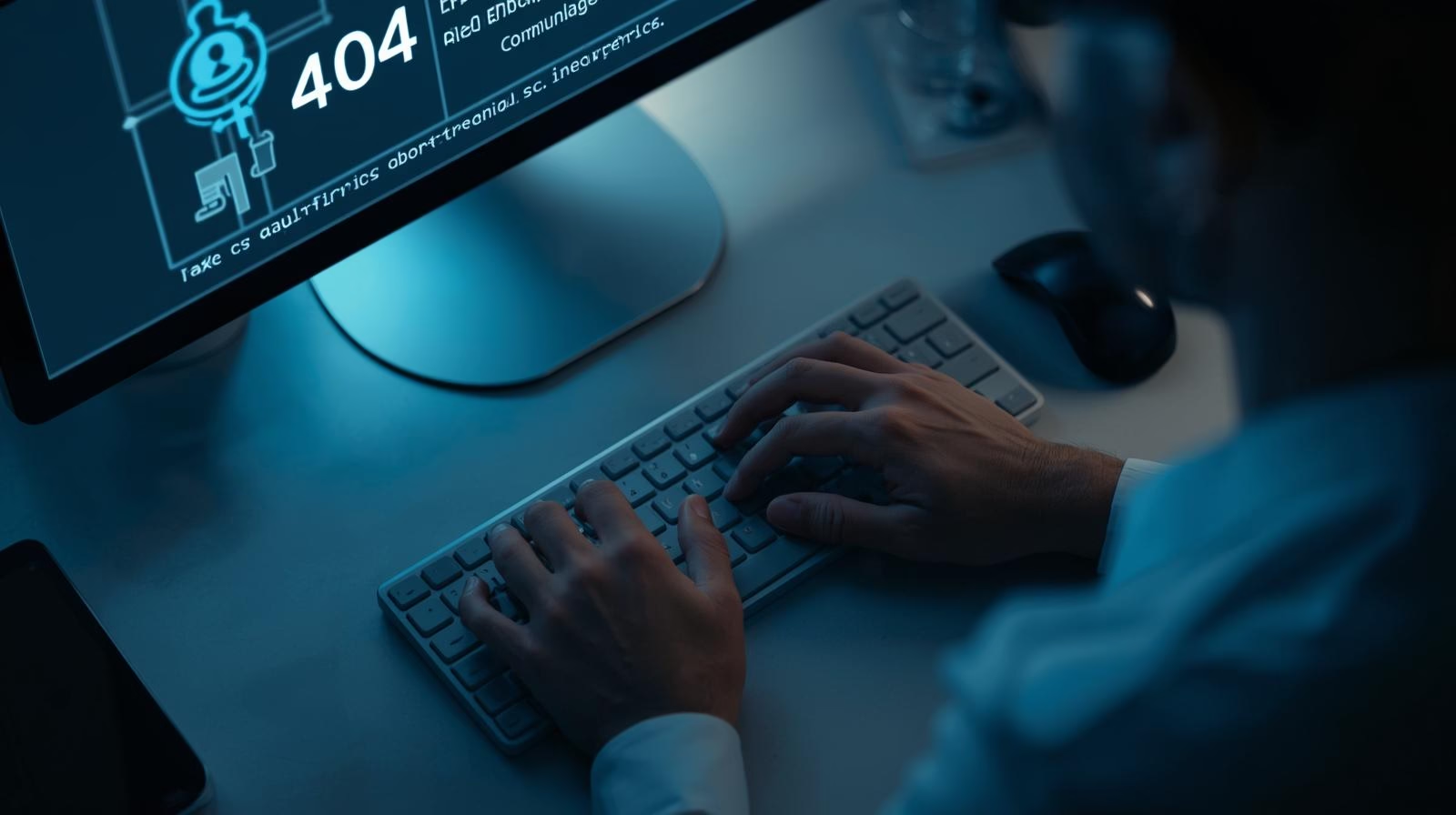Nothing kills trust and conversions faster than a dead link. A “404, Page Not Found” tells visitors (and search engines) that something is broken. Fixing 404 errors not only improves user experience but also protects your SEO, traffic, and revenue. In this step-by-step guide to fixing 404 errors, you’ll learn how to find every 404 on your site, how to decide the correct fix (redirect, restore, or remove), and how to prevent them from coming back.
Why Fixing 404 Errors Matters for SEO and UX
A 404 error is more than an annoyance:
Search engines: Repeated 404s can waste crawl budget and weaken internal link equity.
Users: Visitors hit a dead end, increasing bounce rates and lowering conversions.
Brand trust: Broken links make sites look neglected and unprofessional.
Fixing 404 errors improves crawl efficiency, preserves link value, and keeps users moving toward conversion.
What Causes 404 Errors?
Common causes include:
URL changes after a site redesign (slugs, folders, domains)
Deleted pages or content that wasn’t redirected
Typos in internal/external links
Mismatched canonical/URL parameters
Broken links from other sites (referrals)
Incorrect server rules or configuration changes
Knowing the cause helps you pick the right fix.
How to Find 404 Errors (Step 1: Discovery)
Use Google Search Console
Open Coverage → look for “Not found (404)”.
Export the list to review which URLs Google is trying to crawl.
Check Server Logs
Server access logs show exact 404 requests and referrers (very useful for high-traffic or enterprise sites).
Crawl Your Site with Tools
Use tools like Screaming Frog, Sitebulb, or an SEO crawler to simulate a bot and collect all 4xx responses.
Analytics & User Reports
In Google Analytics: Behavior → Site Content → All Pages, filter for pageviews that ended with a 404 template path or check Behavior → Events if you track 404 hits.
Monitor customer support messages and on-site feedback for 404 complaints.
Use Link Checkers & Backlink Tools
Ahrefs, SEMrush, Moz can list external backlinks that point to 404 pages on your site, useful for reclaiming link equity.
Decide the Correct Fix (Step 2: Strategy)
For every 404 URL ask: Was the page intentionally removed? Can it be restored? Is there a better replacement?
Possible fixes:
301 Redirect — If content moved or was consolidated. Preserves most link equity.
302 Redirect — For temporary moves (rare for SEO-critical cases).
410 Gone — If content intentionally removed and unlikely to return (signals permanent removal).
Restore Content — If the page should exist (e.g., high-value content accidentally deleted).
Fix internal links — Update any links pointing to the 404.
Leave as 404 — If the page never had value and has no backlinks; consider returning a helpful 404 page.
Step-by-Step: How to Fix 404 Errors (Practical)
1. Prioritize URLs
Sort 404s by:
Backlink count and domain authority
Organic traffic history
Internal link depth (how many internal pages link to it)
Fix high-value 404s first.
2. Implement Redirects Correctly
Use 301 for permanent moves.
Avoid redirect chains (A → B → C). Aim for a single hop.
Example Apache .htaccess rule:
Example Nginx rule:
For WordPress, use a plugin like Redirection or edit server rules for site-wide performance.
3. Restore or Recreate High-Value Content
If the page previously performed well (traffic/backlinks), consider restoring it exactly or creating an updated version at the same URL.
4. Update Internal Links & Sitemaps
Update menus, related-post widgets, and in-content links to point to correct URLs.
Regenerate and resubmit XML sitemap to Search Console after large changes.
5. Create a Helpful Custom 404 Page
A custom 404 should:
Explain the error simply (no jargon).
Offer a search box and clear navigation (home, categories, latest posts).
Suggest related or popular content.
Include a contact or report link to help you find unlisted 404s.
6. Monitor After Fixes
Re-crawl fixed URLs in Search Console (Request Indexing) and watch for drops in 404 reports.
Track user behavior on the new pages to ensure conversions recover.
Redirect Best Practices and Pitfalls
Prefer server-side redirects (fast & crawlable).
Use 301 for permanent moves, it passes link equity.
Avoid redirect loops and chains, they slow crawlers and degrade link equity.
Don’t mass-redirect all 404s to the homepage, this is a soft 404 in Google’s eyes and confusing to users.
Use 410 for permanently removed content with no replacement (helps search engines deindex faster).
Preventing Future 404 Errors
Plan URL changes: maintain a redirect map when redesigning or migrating.
Maintain a redirects file for legacy links.
Avoid changing URLs unless necessary; use slugs and categories carefully.
Use relative internal linking tools or CMS functions that update links on slug changes.
Set up an alert (email/SMS) for spikes in 404s via Search Console or log monitoring.
Tools & Resources (What to Use)
Google Search Console — find 404s Google encounters.
Screaming Frog — crawler for site-wide 404 discovery.
Server Logs — definitive list of real 404 hits.
Analytics (GA4/UA) — track impacted traffic and conversions.
Redirection plugin (WordPress) — manage redirects from the dashboard.
Ahrefs/SEMrush/Moz — find external links to broken pages.
Conclusion
Fixing 404 errors is low-hanging fruit with high impact. The correct process is: discover, prioritize, decide, fix, and monitor. Do this regularly and you’ll protect your traffic, restore lost link equity, and provide a smoother user experience. If you’re overwhelmed, start by fixing the top 10 404s with the most backlinks or traffic history, you’ll see measurable results fast.
FAQ (People Also Ask style)
Q1: How do I find all 404 errors on my site?
A: Start with Google Search Console’s Coverage report, then crawl your site with Screaming Frog and check server access logs. Combine results and prioritize by backlinks and traffic.
Q2: Should I 301 redirect or show a 404?
A: Use a 301 redirect if there’s an equivalent or updated page (preserves SEO value). Serve a 404/410 only if the content is gone and there’s no suitable replacement.
Q3: How long does Google take to re-index a fixed 404?
A: It varies. Request indexing via Search Console for priority pages; small sites often update in days, larger sites within weeks. Submitting an updated sitemap speeds things up.
Q4: What’s the best way to create a custom 404 page that helps SEO?
A: Make it user-first: friendly message, search box, links to popular content/categories, sitemap link, and a report form. Avoid redirecting all 404s to the homepage.
Q5: Can too many 404 errors hurt my rankings?
A: A few 404s are normal. But many high-value broken pages, especially with backlinks, can waste crawl budget and lose link equity, negatively affecting rankings.