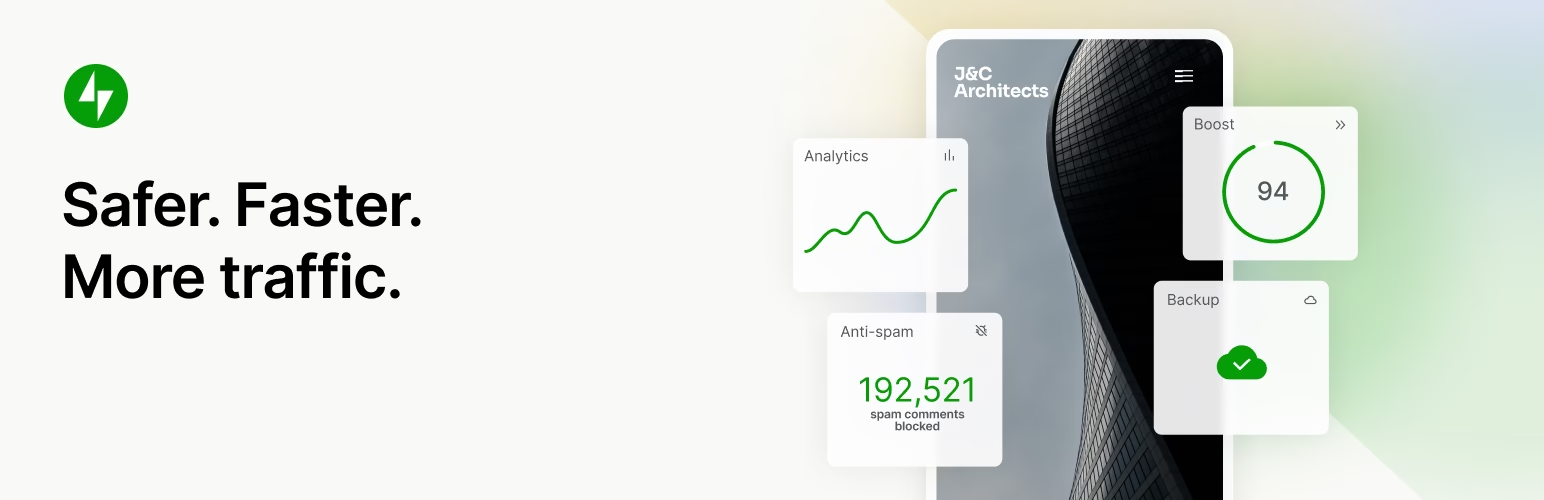Jetpack is an all-in-one WordPress plugin that helps you create amazing content, grow your audience, earn from your website, and keep it secure and lightning fast.
Developed by the WordPress experts at Automattic, Jetpack combines security, performance, marketing, and design tools into one powerful solution built to help your WordPress or WooCommerce site thrive.
Why Use Jetpack?
Safer. Faster. More Traffic.
Jetpack gives you everything you need to secure, speed up, and grow your WordPress website no coding required.
Key Features
1. 24/7 Security & Backups
Real-time backups with one-click restores (powered by VaultPress).
Malware and security scans with instant one-click fixes.
Web Application Firewall (WAF) to block malicious traffic.
Brute-force attack protection for WordPress logins.
Downtime and uptime monitoring with instant alerts.
Spam protection powered by Akismet.
Activity log showing every site change and who made it.
Get comprehensive protection with the Jetpack Security Bundle or individual tools like VaultPress Backup, Jetpack Scan, and Akismet Anti-Spam.
2. Peak Speed & Performance
Free Image CDN for lightning-fast image and static file delivery.
Unlimited, ad-free video hosting with VideoPress.
Jetpack Boost integration for instant site speed improvements.
Custom Search for faster and more relevant results ideal for WooCommerce stores.
3. Growth & Monetization Tools
Publish automatically to Facebook, Threads, LinkedIn, Tumblr, Mastodon, Bluesky, and more.
Integrate payments and donations via Stripe and PayPal.
Grow your audience with Jetpack Newsletter and Subscriptions.
Earn with Jetpack Ads, which automatically displays high-quality ads on your site.
SEO tools for Google, Bing, Facebook, and WordPress.com.
Promote your content with Jetpack Blaze across millions of WordPress.com and Tumblr sites.
4. Smart Content Creation with Jetpack AI
Generate high-quality posts, pages, lists, and tables using Jetpack AI Assistant directly inside the WordPress editor.
Enjoy AI-powered translations and automatic formatting.
Save time while maintaining a professional writing standard.
5. Powerful Analytics
Track detailed stats on visitors, views, and engagement.
Discover top posts, pages, and authors.
View audience demographics and traffic sources.
Explore weekly, monthly, and yearly trends no setup required.
6. Easy Design & Customization
Beautiful WordPress themes to launch your site quickly.
Related posts, galleries, and sliders to keep users engaged.
Built-in contact form builder with email notifications.
oEmbed support for Instagram, Facebook, and more.
Integrates seamlessly with WooCommerce and popular plugins.
Integrations & Compatibility
Jetpack works flawlessly with:
WooCommerce built by the same team at Automattic.
AMP plugin for WordPress.
Google Analytics, Mailchimp, Calendly, Creative Mail, and Pinterest.
Contact form plugins like Contact Form 7, Gravity Forms, and Ninja Forms.
Works great with WP Super Cache and Cloudflare for extra speed.
Explore Jetpack Products
Jetpack Complete: The all-in-one bundle for speed, security, and growth.
Jetpack Boost: Optimize performance like top-ranking sites.
Jetpack Backup: Real-time backups and instant restores.
Jetpack Search: Ad-free, lightning-fast, and fully customizable.
Jetpack VideoPress: Premium video hosting with no ads.
Jetpack CRM: Manage customers and leads directly in WordPress.
Jetpack Creator: Build, grow, and monetize your content with ease.
How to Get Started
Installation is free, quick, and simple.
Activate Jetpack, connect to WordPress.com, and explore free features or upgrade anytime to unlock advanced tools for security, growth, and performance.
Need Help?
Jetpack’s global Happiness Engineers are available to help you 24/7.
Ask questions in the support forum or contact Jetpack Support directly.