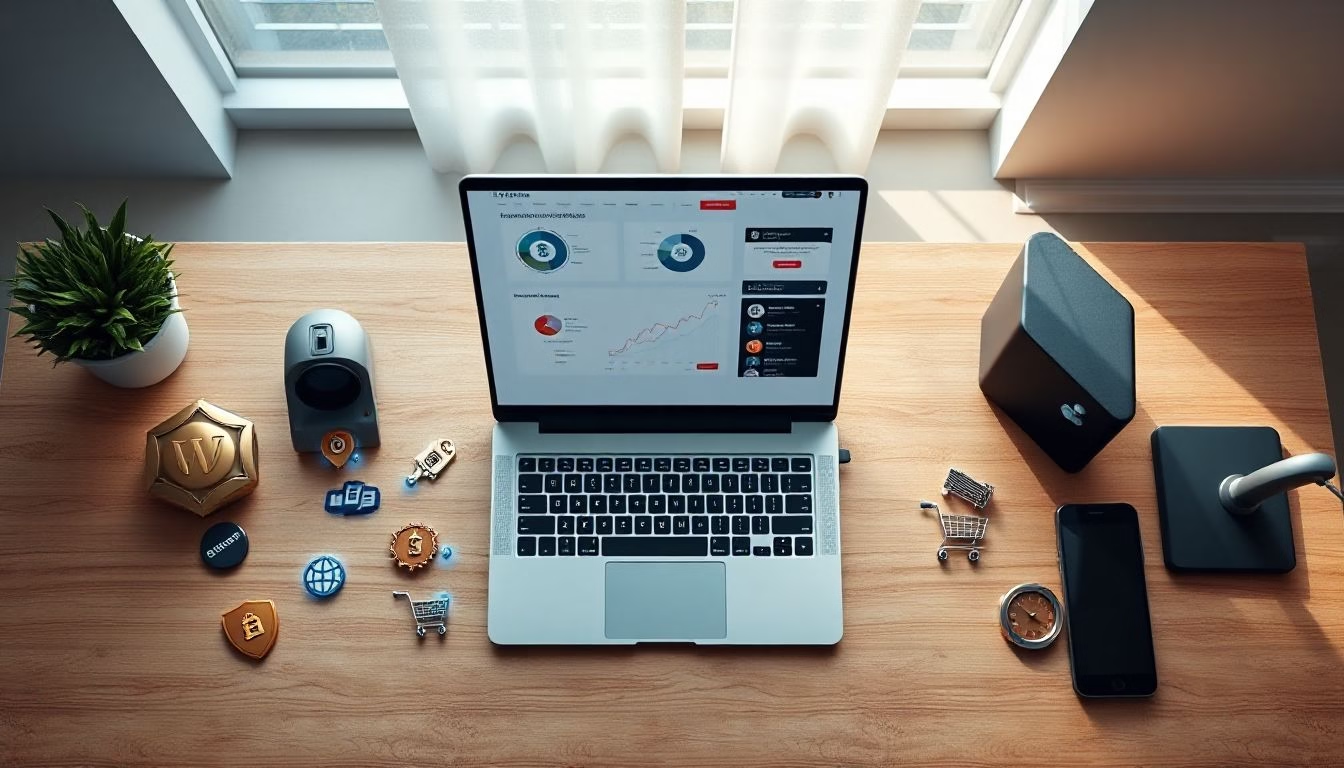WordPress powers over 43% of all websites on the internet. That’s a huge number of sites relying on this platform for everything from simple blogs to big online stores. As more people build sites, they turn to premium plugins to add features that free ones just can’t match.
These paid tools offer better security patches, faster load times, and help from experts when you need it. Free plugins work for basics, but they often lack the depth for growing sites. Investing in premium versions pays off by saving time and preventing headaches down the road.
In this guide, we’ll look at top premium WordPress plugins for speed, SEO, security, and business growth. Each one can transform your site if you pick the right fit for your goals. Serious site owners know these tools are key to standing out online.
Why Invest in Premium WordPress Plugins?
Premium WordPress plugins cost money upfront, but they deliver real value over time. Free options might seem tempting, but they can slow you down with bugs or missing features. Paid plugins give you tools that help your site run smoother and attract more visitors.
Think about your site’s needs. A blog might need strong SEO help, while an online store requires secure payments. Premium choices align with those goals and offer support to fix issues fast.
You save money in the long run by avoiding downtime or lost sales. Start by listing what your site does now. Then, match plugins to those tasks for the best return.
Key Advantages Over Free Plugins
Premium plugins run faster because developers optimize them for speed. They include advanced options like custom code tweaks that free versions skip. No ads pop up to annoy your users either.
Security stands out too. Paid tools get updates right away to block new threats. For example, e-commerce sites use premium fraud checks to spot fake orders before they hit.
Support teams answer your questions quickly. If a plugin breaks after an update, you get help to fix it. This keeps your site live and earning.
- Faster page loads reduce bounce rates by up to 32%, per Google studies.
- Advanced features like A/B testing help you test what works.
- No hidden limits mean your site scales as traffic grows.
Cost-Benefit Analysis for Different Site Types
Blogs benefit from SEO and content tools in premium packs. You might spend $50 a year on one plugin, but it boosts traffic enough to cover costs through ads or affiliates. Track views before and after to see the gain.
E-commerce setups need payment and inventory plugins. WooCommerce add-ons can cut cart abandonment by 20% with better checkouts. Start with core ones, then add more as sales rise.
Membership sites thrive on access control plugins. They handle payments and user logins smoothly. Budget $100-200 yearly for a full set, and watch recurring income grow.
Real-world spots like CodeCanyon sell tested plugins. Pick ones with high ratings and refunds. Scale up by adding one plugin at a time.
Common Pitfalls of Skipping Premium Options
Free plugins often clash with themes or other tools. This leads to errors that slow your site or break features. You waste hours troubleshooting instead of creating content.
They lack room to grow. As your site gets busier, free tools hit limits and crash under load. Premium ones handle big traffic without a hitch.
Security gaps show up too. Hackers target outdated free plugins first. Audit your setup now: list all plugins, check update dates, and note any warnings.
To spot upgrade needs, test site speed with free tools like GTmetrix. If scores dip below 80, consider premium swaps. This simple check can reveal hidden drags on your performance.
Top Premium Plugins for Performance and Speed Optimization
Speed matters for keeping visitors on your site. Slow loads chase away users and hurt your search rankings. Premium plugins fix this by targeting core issues like big images or extra code.
Google’s web vitals measure these factors. Plugins that improve them help you rank higher. Users stay longer, which boosts engagement signals for SEO.
Install one and watch bounce rates drop. Combine with good hosting for even better results. Let’s dive into the best picks.
WP Rocket for Caching and Optimization
WP Rocket speeds up your site with smart caching. It stores page versions so they load quick on repeat visits. Features like lazy loading delay images until needed.
Database cleanup removes junk files that build up over time. This keeps things lean without losing data. Pair it with a CDN like Cloudflare to serve files from servers near your users.
Test before and after with Google PageSpeed Insights. Many sites see scores jump from 60 to 90. For best results, clear cache after big changes.
- Enable minification to shrink CSS and JS files.
- Set up preload for key pages to prime the cache.
- Update regularly to catch new optimization tricks.
ShortPixel for Image Optimization
Images eat up bandwidth and slow sites. ShortPixel compresses them without blurring details. You keep the look but cut file sizes by 70% or more.
Premium plans offer higher API limits for bulk jobs. Process hundreds of photos at once. This shines on sites with galleries or product shots.
Run a bulk optimize on old media first. Then, set it to auto-compress new uploads. Watch load times shrink, especially on mobile.
For media-heavy blogs, this plugin pays for itself in happier readers. Track savings with tools that measure image weights.
Perfmatters for Reducing Bloat
WordPress loads extra scripts you might not use. Perfmatters lets you turn them off on certain pages. Disable WooCommerce code on blog posts, for instance.
Control when fonts or emojis load. This cuts requests and boosts speed. It’s like trimming fat from a slow machine.
After install, test with A/B tools. Show one page version to half your visitors. Compare load times to prove the wins.
- Block Google Maps on non-relevant pages.
- Delay JS until users interact.
- Use it with other speed plugins for max effect.
Essential Premium Plugins for SEO and Content Management
SEO drives free traffic to your site. Premium plugins make it easier to optimize posts and pages. They guide you on keywords and links without guesswork.
Pair these with solid content for real growth. Track rankings over months to see progress. Good choices can double your organic visits.
Focus on tools that fit your niche. Blogs love content aids, while shops need product SEO.
Yoast SEO Premium for Advanced Optimization
Yoast SEO Premium adds schema to help search engines understand your content. It suggests internal links to connect your pages better. This builds authority fast.
Set up 301 redirects for old URLs. Monitor keywords in real time to tweak strategies. The premium version unlocks these for multiple sites.
For new posts, follow its readability tips. Aim for short sentences and active voice. This keeps readers hooked and boosts shares.
- Add focus keywords to every page.
- Use the orphan checker to link forgotten posts.
- Integrate with Google Analytics for deeper insights.
Rank Math Pro for Comprehensive SEO Tools
Rank Math Pro watches for 404 errors and fixes them auto. It supports video schema to rank clips in search. Switch from free to pro without losing data, just import settings.
The analytics dashboard shows keyword trends. Adjust content based on what’s working. This data helps you target hot topics.
Migrate by backing up first. Install pro, then run the wizard. Test sitemaps to ensure they update right.
It handles local SEO too, perfect for service businesses. Claim your Google listing through it for quick wins.
All in One SEO Pack Pro for E-commerce Integration
This plugin ties into WooCommerce for product pages. It creates XML sitemaps that include inventory items. Boost local searches with business schema.
For shops, optimize categories and tags easily. The pro version adds social previews to match your brand. This drives more clicks from shares.
Tip: Use it to add reviews schema. Stars in search results lift click rates by 30%. Set it up on key product pages first.
Combine with on-page tweaks like meta titles. Short, keyword-rich ones pull in buyers.
Security and Backup Plugins to Protect Your Investment
Cyber attacks hit WordPress sites daily. Premium plugins act as guards to keep hackers out. They scan for issues and fix them before damage spreads.
Set a weekly check routine. Update plugins and themes together. This layered approach keeps threats at bay.
Backups ensure you recover fast if hit. Choose tools with easy restores to minimize downtime.
Sucuri Security for Malware Scanning
Sucuri runs scans for malware in files and database. Its firewall blocks bad traffic before it reaches your site. High-traffic pages use it for live alerts.
If hacked, the cleanup service removes threats. Setup starts with a plugin install, then link your domain. Whitelist trusted IPs to avoid false blocks.
Many big sites rely on it for peace of mind. Check logs weekly to spot patterns. Adjust rules as needed.
- Enable file integrity monitoring.
- Get email alerts for changes.
- Use the site check tool before launches.
UpdraftPlus Premium for Automated Backups
UpdraftPlus sends backups to Google Drive or Dropbox. Schedule daily or weekly runs to fit your traffic. Premium unlocks more storage spots and faster restores.
Test a restore on a staging site first. This confirms your data works. Keep at least three copies: local, cloud, and offsite.
For busy sites, set incremental backups. They only save changes, saving space. Run it after big updates.
It integrates with most hosts. Pick one that matches your setup for smooth flows.
Wordfence Premium for Firewall and Malware Protection
Wordfence monitors live traffic to block suspicious logins. Country blocking stops threats from risky areas. Customize based on your audience.
The scanner checks for known vulnerabilities. Premium adds real-time updates for new fixes. View reports to learn from attempts.
Start with default rules, then tweak. Block bots that waste resources. This frees bandwidth for real users.
- Set login limits to thwart brute force.
- Scan after plugin installs.
- Use two-factor auth for extra layers.
Premium Plugins for E-commerce and User Engagement
Business sites need tools to sell and connect. Premium plugins handle payments, logins, and popups. They turn visitors into customers.
WooCommerce pairs well with these for custom shops. Test flows to cut drop-offs. Engagement builds loyalty over time.
Focus on conversions. Track with built-in analytics to refine.
WooCommerce Extensions for Advanced Store Features
Extensions add subscriptions or bookings to your store. Premium ones let users pay monthly for products. Customize checkouts with one-click buys.
Reduce abandonment by adding progress bars. Integrate with shipping tools for real-time rates. This smooths the buy process.
Pick extensions from trusted devs. Install one, test carts, then go live. Many offer free trials.
- Use dynamic pricing for upsells.
- Add wishlists to bring back shoppers.
- Track abandoned carts with email reminders.
MemberPress for Membership Sites
MemberPress sets up paid access levels. Drip content over time to keep users paying. It works with Stripe for easy payments.
Build tiers: basic for starters, pro for extras. This creates steady revenue streams. Set rules for what members see.
Strategy: Start with free trials to hook users. Then, upsell to higher plans. Monitor sign-ups to adjust pricing.
It handles forums too. Engage members with private groups.
OptinMonster for Lead Generation
OptinMonster shows popups at key moments, like exit intent. Catch leaving visitors with offers. A/B test designs to find winners.
Grow your email list fast. It boosts sign-ups by 20-50% on average. Comply with GDPR by adding consent checkboxes.
Tips: Time popups after 30 seconds. Offer lead magnets like ebooks. Link to your mail tool for auto-sends.
Use it on landing pages for max effect.
Conclusion
Premium WordPress plugins elevate your site from basic to standout. They speed up loads, secure data, and drive sales. Pick ones that match your goals for the biggest impact.
Key points: Align tools with needs, update often, and check results with analytics. This approach justifies the spend and grows your online presence.
Evaluate your setup today. Swap out weak plugins and watch your site thrive. Start small, but invest wisely for long-term wins.