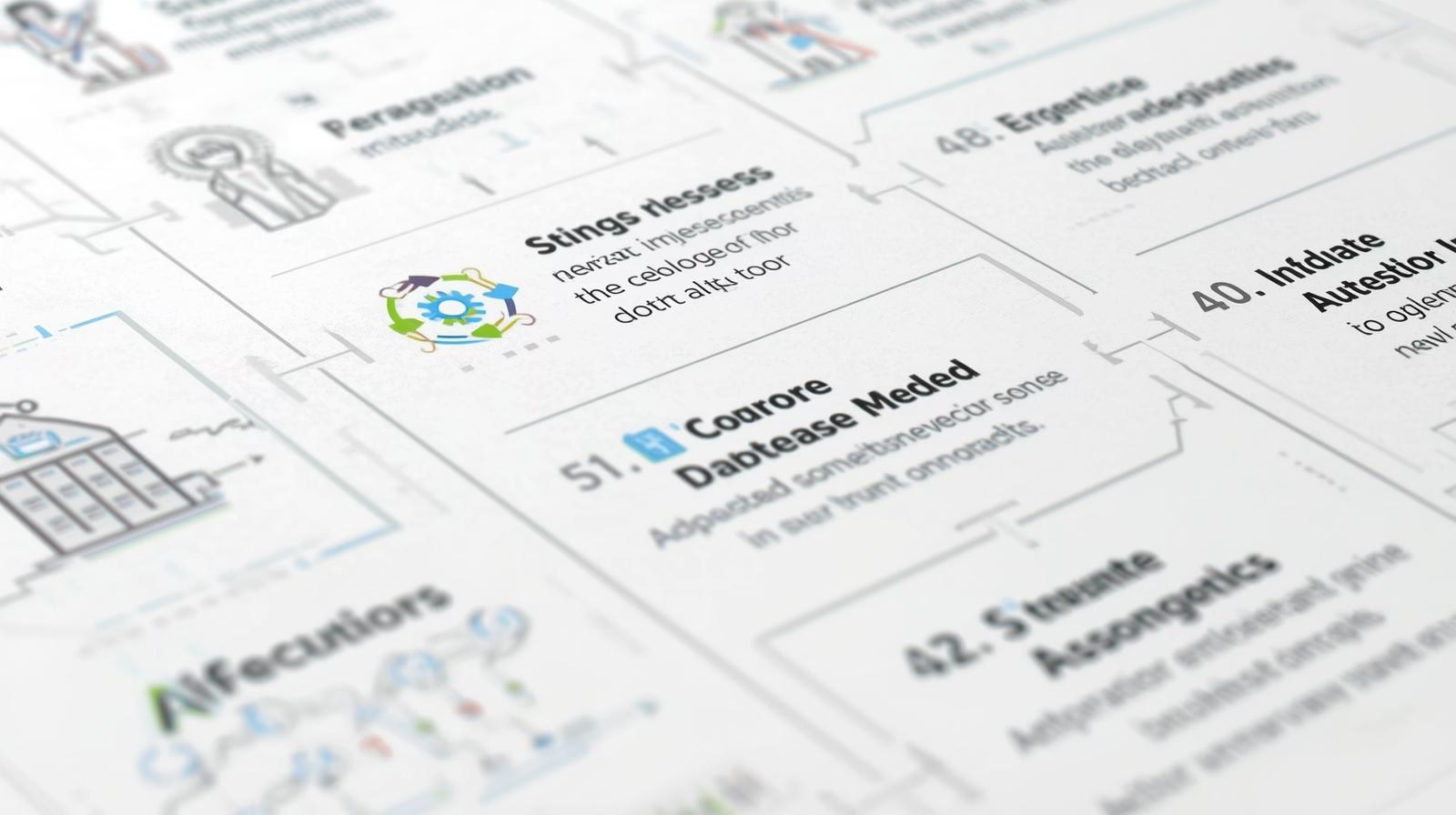If you’ve ever wondered why your website isn’t getting enough traffic or ranking well on Google, the answer might be hidden in your SEO foundation. That’s where an SEO audit comes in. An audit helps you uncover technical issues, content gaps, and optimization opportunities that could be holding your site back.
In this guide, we’ll walk through how to do an SEO audit step by step, from checking site health to analyzing backlinks. By the end, you’ll have a practical roadmap to improve rankings, boost visibility, and attract more organic traffic.
Why an SEO Audit Matters
Before we dive into the steps, let’s clarify why SEO audits are essential:
Identify technical issues: Broken links, crawl errors, and slow page speed can hurt rankings.
Spot content gaps: Understand which keywords you’re missing.
Benchmark performance: Compare your site against competitors.
Boost ROI: Ensure your SEO investment is paying off.
Step 1: Check Your Website’s Crawlability and Indexing
Google must be able to crawl and index your site to rank it.
How to Do It:
Use Google Search Console (GSC) to see which pages are indexed.
Look for crawl errors (404, 500 errors).
Review your robots.txt file to ensure important pages aren’t blocked.
Create and submit an XML sitemap.
Step 2: Analyze Website Speed and Core Web Vitals
Page speed is a ranking factor. A slow site frustrates users and reduces conversions.
Tools to Use:
Google PageSpeed Insights
GTmetrix
Lighthouse Audit
Fixes:
Compress images.
Use a Content Delivery Network (CDN).
Enable browser caching.
Minify CSS, JavaScript, and HTML.
Step 3: Review On-Page SEO Elements
Every page should be optimized for both users and search engines.
Key Areas to Check:
Title tags: Unique, keyword-rich, under 60 characters.
Meta descriptions: Compelling, 150–160 characters, with keywords.
Headings (H1, H2, H3): Properly structured with focus keywords.
URL structure: Short, descriptive, SEO-friendly.
Keyword placement: Naturally used in first 100 words, headers, and throughout the content.
Step 4: Audit Your Content Quality
High-quality, relevant content is the backbone of SEO.
What to Do:
Use tools like Ahrefs or SEMrush to analyze top-performing pages.
Look for thin content (under 300 words).
Check for duplicate content with Copyscape or Siteliner.
Optimize for search intent (informational, navigational, transactional).
Step 5: Check Mobile-Friendliness
With mobile-first indexing, a non-mobile-friendly site will struggle to rank.
How to Test:
Use Google’s Mobile-Friendly Test.
Ensure responsive design.
Optimize font size and button spacing for touch screens.
Step 6: Evaluate Technical SEO Issues
Technical SEO ensures that your website is easy for search engines to understand.
Key Checks:
HTTPS security: Make sure your site has SSL.
Canonical tags: Prevent duplicate content issues.
Structured data (Schema): Enhance visibility with rich snippets.
Broken links: Identify using Screaming Frog or Ahrefs.
Step 7: Review Internal Linking Structure
A solid internal linking strategy helps search engines and users navigate your site.
Best Practices:
Use descriptive anchor text.
Link to related content and pillar pages.
Avoid orphan pages (pages with no internal links).
Step 8: Assess Backlink Profile
Backlinks are still a powerful ranking signal.
How to Audit:
Use Ahrefs, SEMrush, or Moz to analyze backlinks.
Identify toxic or spammy links.
Check competitor backlinks for opportunities.
Build high-quality links through guest posting, PR, and partnerships.
Step 9: Track Analytics and SEO Performance
Without measuring results, an audit is incomplete.
Metrics to Monitor:
Organic traffic (Google Analytics).
Click-through rate (CTR).
Bounce rate.
Conversion rate.
Keyword rankings.
Step 10: Create an Action Plan
After gathering insights, prioritize fixes:
Fix critical technical issues.
Improve page speed and Core Web Vitals.
Optimize high-priority content.
Enhance internal linking.
Develop a long-term link-building strategy.
Conclusion
An SEO audit is not a one-time task it’s an ongoing process. By following this step-by-step guide, you’ll identify technical roadblocks, improve content quality, strengthen backlinks, and ultimately climb higher in search rankings.
Start with the basics, fix critical issues, and then refine over time. If you found this guide helpful, share it with others who might be struggling with SEO and drop your thoughts or questions in the comments.
FAQ Section
1. How often should I do an SEO audit?
At least once every 6 months. For larger sites, quarterly audits are recommended.
2. What tools are best for an SEO audit?
Google Search Console, Ahrefs, SEMrush, Screaming Frog, and Google Analytics are top choices.
3. Can I do an SEO audit without paid tools?
Yes. You can use free tools like GSC, PageSpeed Insights, and Google Analytics, though premium tools provide deeper insights.
4. How long does an SEO audit take?
Depending on site size, it can take anywhere from a few hours to several days.
5. What’s the difference between a technical SEO audit and a content audit?
A technical audit focuses on crawlability, site speed, and indexing, while a content audit reviews keyword targeting, quality, and engagement.